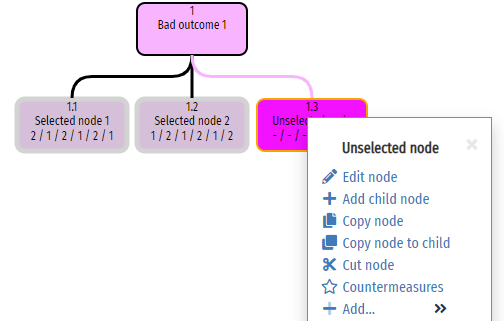Selecting and working on multiple nodes
RiskTree allows you to perform certain functions on multiples nodes at once. This can save time if you are needing to perform the same action (e.g., adding tags, or adding a note) on multiple nodes.
Selecting and deselecting nodes
The thumbtack icon in the bottom right-hand corner of the node menu is used to select and deselect nodes by clicking on it. Selected nodes will show a solid icon, and will have a thick coloured border.
| The node menu showing a solid thumbtack for a selected node | The node menu showing a hollow thumbtack for an unselected node | Unselected and selected nodes |
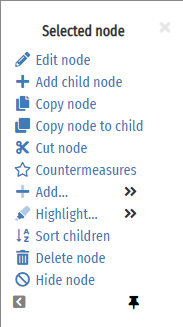
|
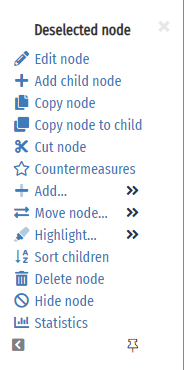
|
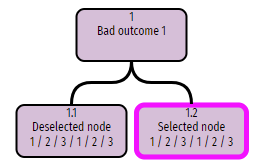
|
All selected nodes can be deselected simultaneously by choosing the Clear selection option from the main Identify and Assess menu.
Working on selected nodes
When you have multiple nodes selected and move the cursor over one of the selected nodes, the node menu will show only those functions that can be applied to multiple nodes.
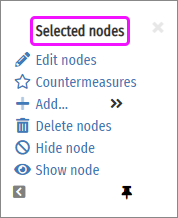
The menu title will always be Selected nodes with a coloured border to match the border on the nodes. Only the following functions will be available, and some have modified functionality:
| Menu option | Description | Notes |
|---|---|---|
| Allows assessment values on all selected end nodes to be edited at once. If any intermediate nodes are selected then no effect will be had on them. The node editor will not show any values, even if some or all of the selected nodes already have values. You can choose values for any or all of the assessment values, and these will be applied to the selected end nodes. For example, if you only enter a Cost of 4, all chosen nodes will have their cost value set to 4, and their other values will remain unchanged. Nodes without values will be ignored. |
|
|
| Allows a new countermeasure to be created and placed onto all selected nodes. | ||
| This is used to add the same note onto all chosen nodes. Any notes that are currently on the selected nodes will be lost. | ||
| Use this to add the same tags onto the selected nodes. The tag editor will not show any existing tags on the nodes, but any new tags chosen will be added to all nodes. | You cannot use this function to remove tags from multiple nodes | |
| This will delete all chosen nodes from the RiskTree | ||
| All selected nodes will be hidden, regardless of whether they were visible or not beforehand. They will get a thick dotted border to indicate that they are still selected. | 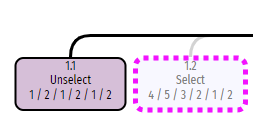 |
|
| All selected nodes will be made visible, regardless of whether they were visible or not beforehand. |
Working on other nodes when a selection exists
You can still edit other nodes when a selection exists. If you move the cursor over an unselected node, the regular node menu will appear. The coloured border on the selected nodes will go grey, to indicate that the menu functions do not apply to them.